Hi Computer tricks Blog visitors, As you know the photography using mobile phones has become very popular cell phones in a big dramatic way these days, and as a result the cell phones cam is constantly evolving day after day, until it became the majority of people feel no need to use an independent camera to take pictures anymore, if your phone camera is less advanced from the expensive professional cameras, this does not necessarily mean that the pictures you take will be bad, you can capture stunning images using the 5 mega pixel camera at the very least, all you have to do is to take a few extra seconds to think about the way you pick up the image by following these tips
Must Search For The Best place of lighting
As in all the cameras, the lighting is very important, and important to be doubled in the case of mobile phones cameras, at a time comes when some modern phones equipped with an excellent cameras, so remaining phones still need to all the elements of assistance to enable them to capture a good image and the most important of these helping elements is lighting.
Most of the time we can not control the lighting There are two basic points about lighting that you must keep in mind:
1 – you need the light ( daaah )
)
2 – You do not need to direct light
Make the target that you want to take to photograph for in indirect sunlight and its the best option, or Make the target in the indirect light of industrial lamps and its the second choice in preference.
1 – you need the light ( daaah
2 – You do not need to direct light
Make the target that you want to take to photograph for in indirect sunlight and its the best option, or Make the target in the indirect light of industrial lamps and its the second choice in preference.
The “ZOOM” Option Not A good choice
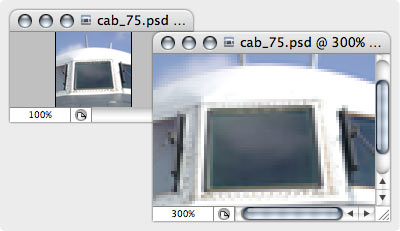
Optical zoom “depends on the lens” which is wonderful, but in the case of camera phones, you are restricted to the digital zooming only, where the picture are not approaching or moving away, but what happens is that the camera program takes a section of the image that the camera will receive and the zoom it to fill the entire screen,when you do this you get rounding low-resolution image less than the precision which you will get it if you do not use digital zoom.
Therefore I advise you to use your hands and feet in order to become closer to the the target that you want to to take a picture for .
Therefore I advise you to use your hands and feet in order to become closer to the the target that you want to to take a picture for .
Stability get the job done

When taking pictures using any camera you must maintain the stability of your hands as much as possible, try to be assigned Kooks or your hands on any stable surface while capturing your image and you will be surprised at the difference you’ll get in the picture quality.
the white color

most applications of the camera in mobile phones provide control option balance of white color, modify the white balance to make sure that the colors in the image captured by matching the colors of the true picture as much as possible, control the balance of white color includes normally option “Auto” along with other options such as “daylight”, “cloudy”, “bright”, … sometimes the option of automatic adjustment is well enough, but you can get much better results by adjusting the white balance to match the lighting around you, if you pick up a few pictures inside the house under yellow lamps, it is better to take a few minutes to modify the white balance.
Avoid Using The Flash

Flash is the reason for the poor images quality for the majority in the world of mobile phone cameras, a lot of times the program that uses a flash camera despite that there is no need to use it in truth, if it is not your ambient light is very weak prefers to avoid using the flash.









0 comments:
Post a Comment